Linux command line
1. alias
$ vi ~/.bashrc
#no space #esc and :wq (write and quite)
alias gcptest1="ssh -i ~/.ssh/gcp jk@35.196.84.132"
$ source ~/.bashrc
#to access GCP server via terminal
$ ssh -i ~/.ssh/gcp jk@35.196.84.132
# or use alias
$ gcptest1
2. CPU / memory status check
$ top
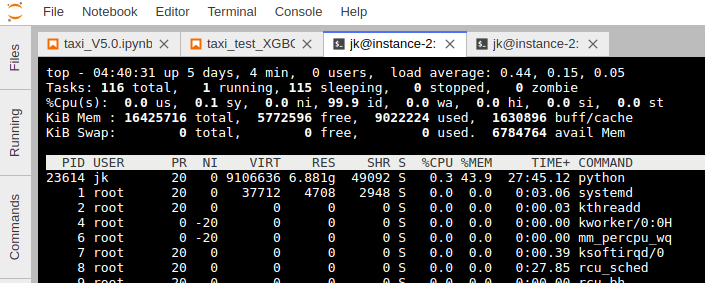
3. file type convert
# ipython nbconvert --to FORMAT notebook.ipynb
$ ipython nbconvert --to=python config_template.ipynb
$ ipython nbconvert --to=markdown config_template.ipynb
4. zip & unzip file or directory
#zip
$ sudo apt-get install zip
$ zip -r compressed_filename.zip foldername
#unzip
$ sudo apt-get install unzip
$ unzip file.zip -d destination_folder
5. total of disk space used
$ df -h --total
Reference
Set Up Command Aliases in Linux
Converting notebooks to other formats
command line - How to unzip a zip file